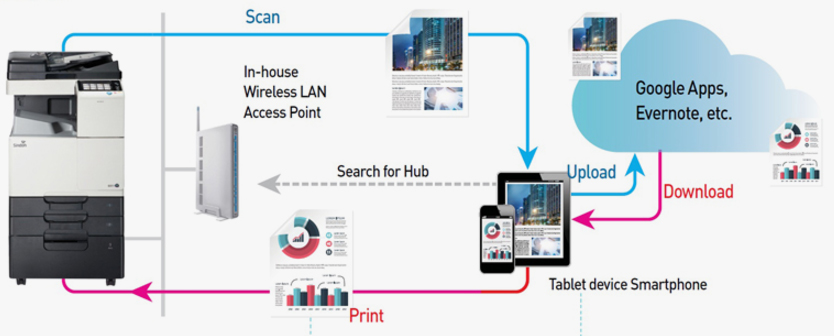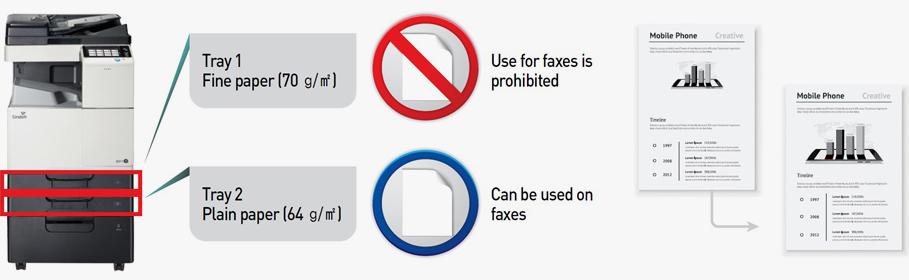D310/D311 Colour
Laser Multifunction
D310/D311 Colour Laser Multifunction
7-inch color LCD & User-friendly interface
Mobile device connectivity
For weak-eyed elderly and color weakness uses, visibility is increased by maintaining contrast at the same level and providing color it inversion function.
User-friendly preview
User can do the editing tasks of the scanned documents such as rotation. Zoom in/out via Preview on OP panel
Customized UI
The screen can be configured as necessary and frequently used functions can be set to shortcut keys. So work productivity can be increased. Also, main screen configuration and icon colors can be set based on the user preference.
Smart widget function
For text boxes or icons, widgets can be used. In widgets, functions that user wants can be set and important messages such as meeting schedules can be informed on the screen as an alert. In addition, the widget is movable with drag and drop, and can be shared with other MFP via USB.